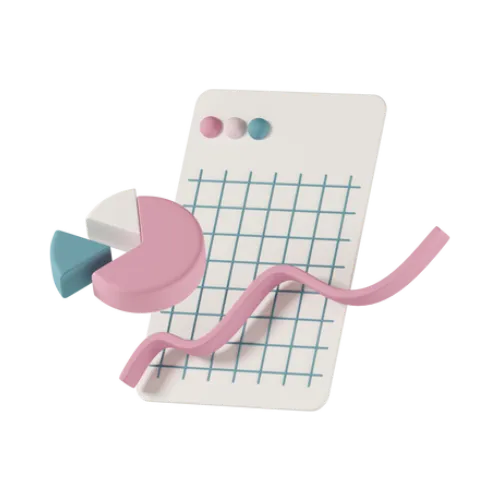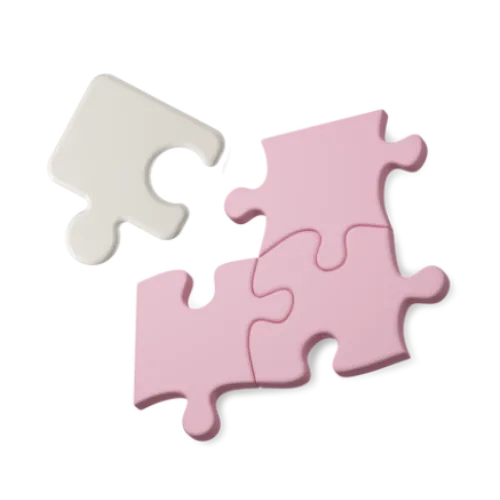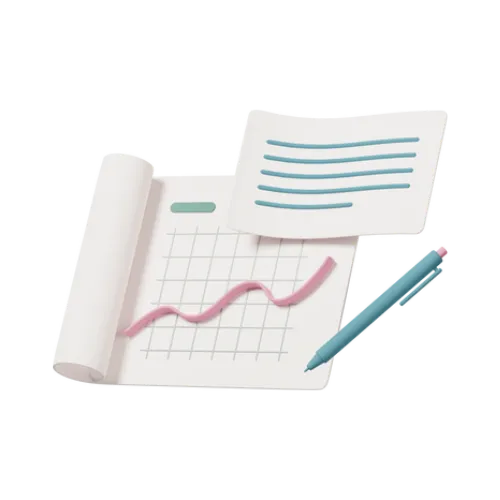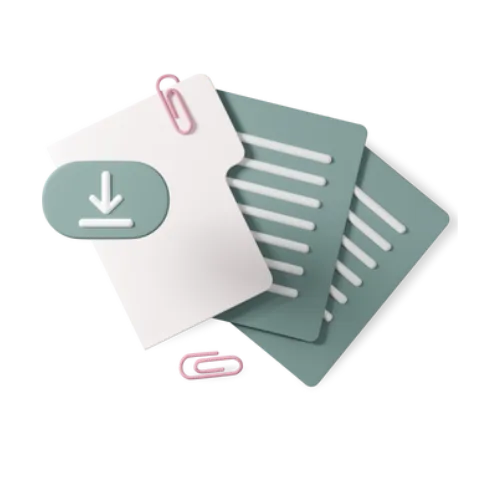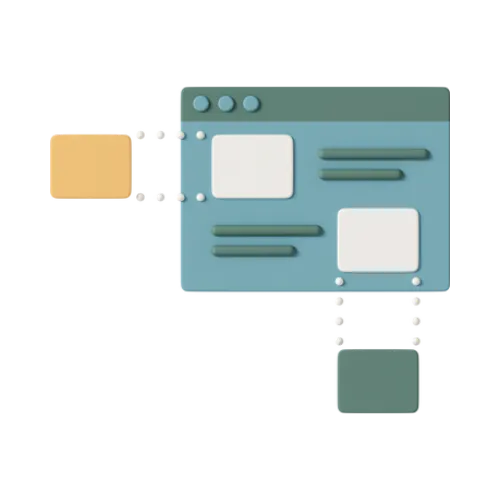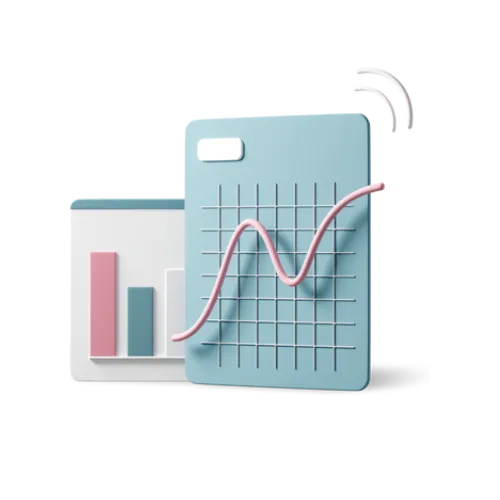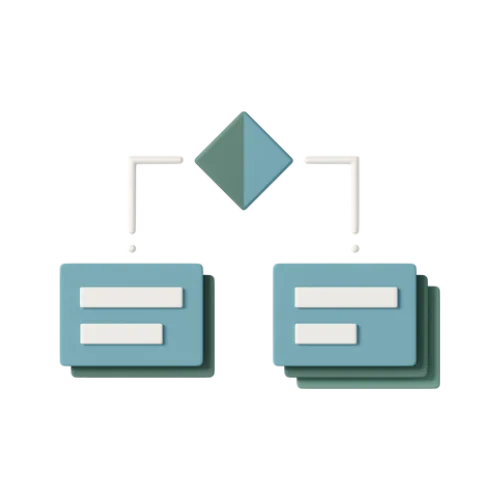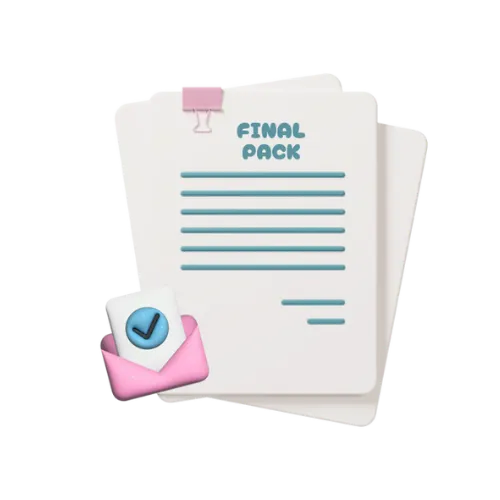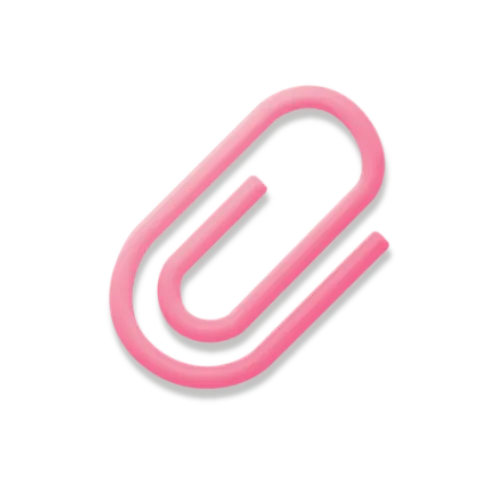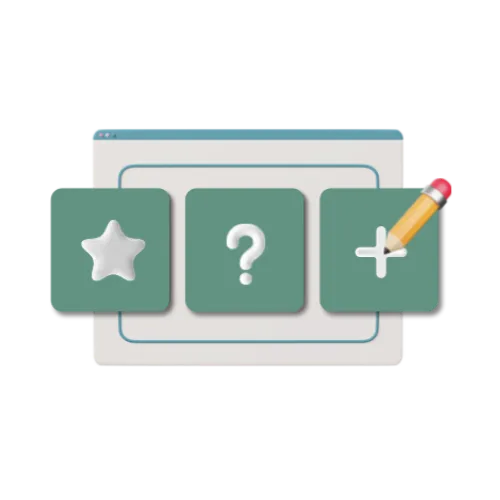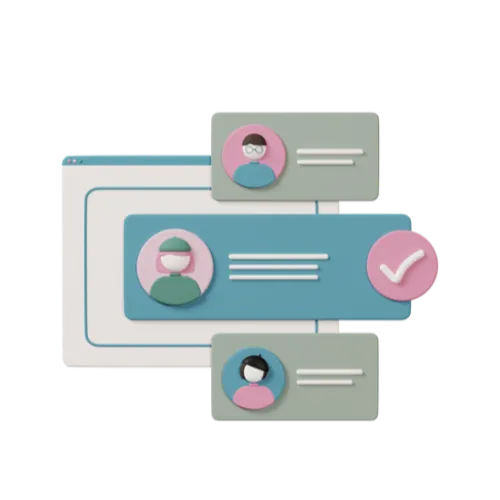Track completed, in-progress, and pending tasks, and view lead schedules, and detailed task information. Elevate your accounting workflow with Papercare


Lead Schedules List
Easily gain insight of lead schedules of a particular client, ensuring you can quickly view and manage all your client-related tasks in one place.
Real-Time Status Updates
Track the status of each lead schedule, whether it is started, in progress, or completed, providing clear insights into your workflow. This will help the user to get an overall idea at what level the job is completed.
Detailed Task Information
For each lead schedule, view associated queries, review points, notes, and attachments, ensuring all necessary information is readily available. You can navigate directly from Dashboard.

Task Report
Easily monitor your task status with a pie chart that highlights the number of tasks not started, in progress and completed, offering a quick snapshot of your workload.
Outstanding Queries Overview
Monitor outstanding queries and review points with a dedicated pie chart, providing a clear understanding of pending tasks that require attention.
Insight of a Client and Associated Year
Dashboard provides a clean layout of a client and its associated year the team is working on. Get a clear view of the outstanding tasks and status of a particular job.
Objectives & Challenges For
A Perfect Roadmap To Success.